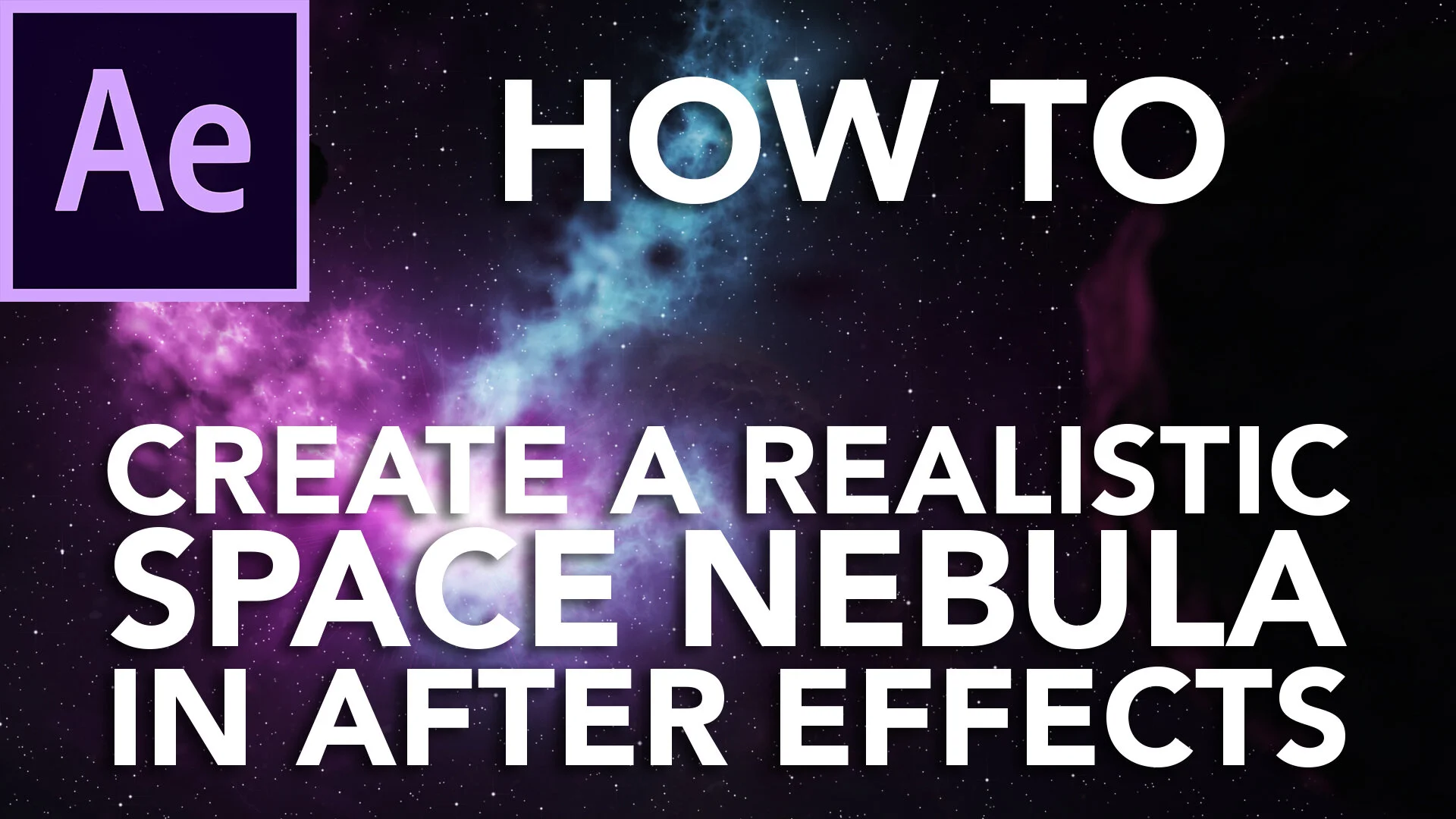Project Description
Creating a Realistic Space Nebula in After Effects gives a very nice and clean result. In this tutorial we will be using several different plugins including third party plugins to render this result. First we start out with trapcode form to create our starfield. Then we ad Red Giants starglow to the starfield. This ads tha nice staring outward that we see in NASA Photographs. Next we use fractal noise and invert to make our nubulas. We duplicate these and place them onto our composition in z space. We use hue an saturation to colorize them but you can use curves or any other method to do this. After this we Use Video Copilots optical flares to add a nice tough of sun and light to our scene by applying it to a track lighting system with a purple haze.
Then we finish the scene off by adding asteroids with Video Copilots Element 3d V2 plugin and Curves adjustments for our final colored scene.
This tutorial takes about 1 hour to complete so have fun and make sure to like, subscribe, comment, and share!
Plugins Used:
Red Giants Trapcode Form
Red Giants Starglow
Fractal Noise
Invert
Hue/Saturation
Video Copilots Element 3d V2
Video Copilots Optical Flares
Curves